Offline Sessions
The offline sessions tab show an overview of all the encoding sessions, including completed, queued and failed. Offline sessions transcode a file as fast as possible.
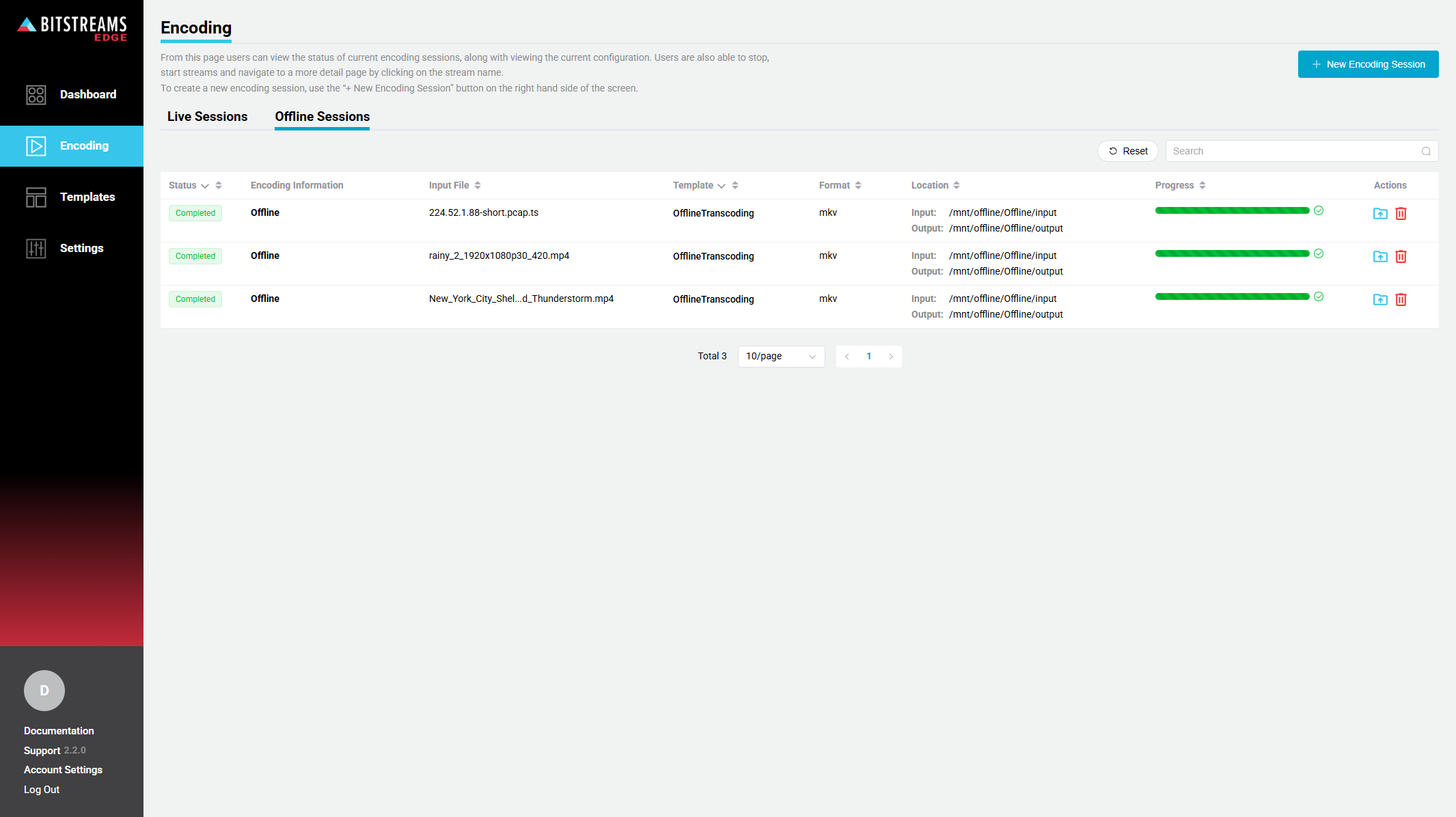
| Name | Description |
|---|---|
| Status | Displays the current status of the offline session |
| Encoding Information | Displays the encoding name and description |
| Input File | Filename used for the offline session |
| Template | Template used for offline session |
| Format | Output file container |
| Location | The location path of where the input and output files have been saved. |
| Progress | Displays the progress of the encoding sessions, will also show any error messages. |
| Actions | See section below |
Actions
| Icon | Description |
|---|---|
| Upload a new file using the same template and file paths. | |
| Click the Start Icon, confirmation dialog will be displayed | |
| Click to delete the encoding session, confirmation dialog will be displayed | |
| Click to stop the encoding session, confirmation dialog will be displayed |