WebVTT Subtitles
Offline Sessions supports uploading VTT files to convert to WebVTT to provide subtitles. This files can be uploaded along with the source file or afterwards. The adding of the WebVTT files are completed in a post process after the session has been completed. This allows the files to be added, removed or changed without the need to re-run the session.
It is assumed that the timestamps in the VTT files are accurate. If the subtitles are arriving to early or late, then the timestamps in the original file need to be adjusted.
Option 1: With Source File
After the source file has been uploaded a subtitle column is added.
Option 2: After session has started/ended
After the session has started or ended, the user can upload new, replace or delete. The subtitle section is added to the input column
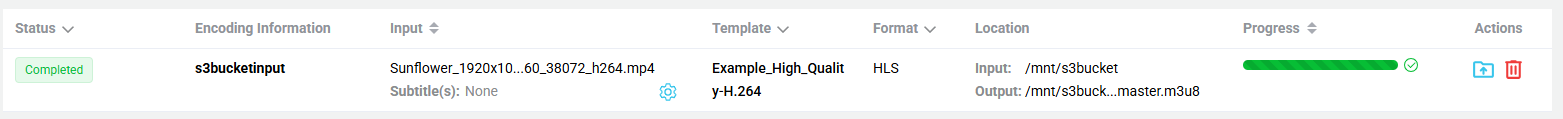
Adding Subtitles
-
The user can select the cell or click on the "gear" icon, to display a new dialog window.
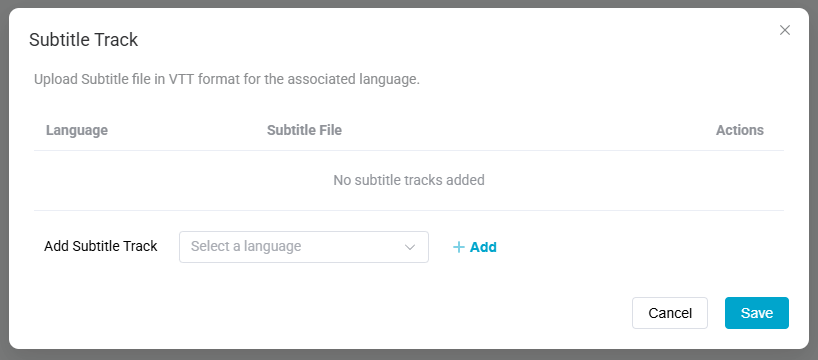
-
A new dialog window will be display, from the drop down select the language and click
+ Add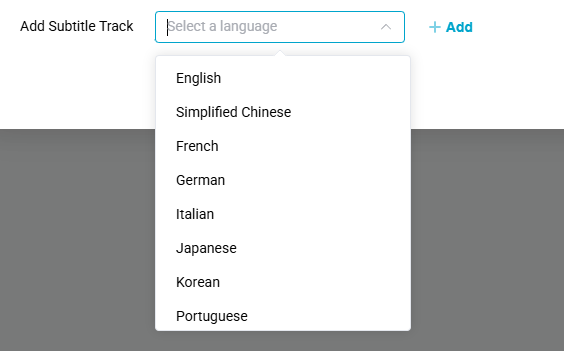
-
Upload the VTT file for the required language
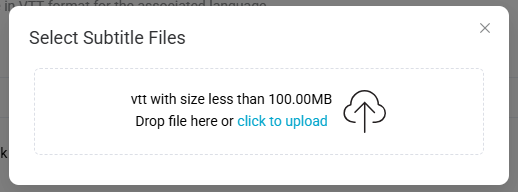
-
After the file has been uploaded, there will be options to change the VTT file or delete subtitle.
-
Repeat steps 2 and 3 to add additional languages.