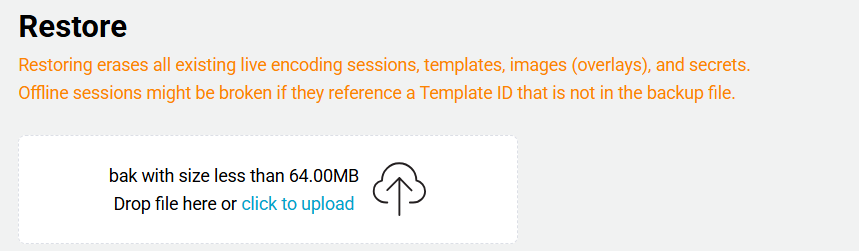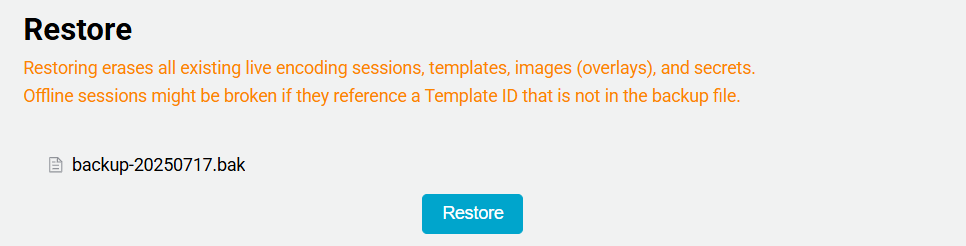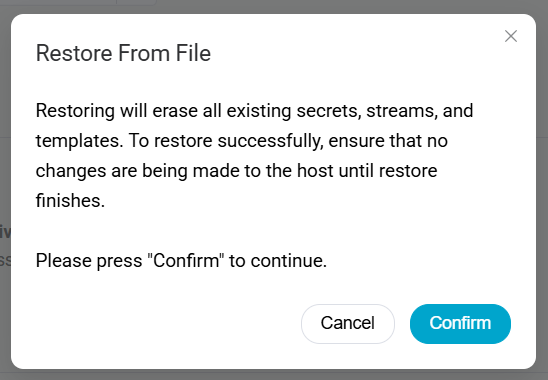Backup and Restore
Backup
Backup the Bitstreams configuration of:
- All live encoding sessions
- Secrets
- Templates
To generate and download a backup file:
- Click on the "Generate Backup File" button and a .bak file will be downloaded.
- Save this file to use when restoring.
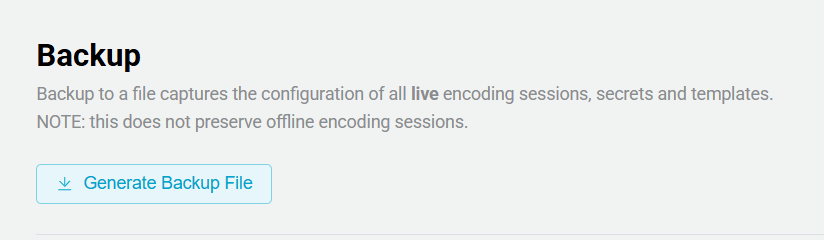
note
This does not preserve offline encoding sessions.
Restore
warning
- Restoring from backup will overwrite current configuration and erase all existing live encoding sessions, templates, images (overlays), and secrets.
- Offline sessions might be broken if they reference a Template ID that is not in the backup file.
- Make sure to create a backup of your current settings before proceeding with a restore operation.
Restore your system from a previously created backup file:
- Upload backup file
- Click the "Restore" button
- Confirm that you want to restore