Secrets
3rd-party secrets are used to authorize with external services, such as AWS MediaPackage. The AWS credentials are required to successfully send streams to the AWS Media Packager. The live sessions will not start if the secrets are not added.
Adding New Secrets
-
Navigate to the Settings > Credentials tab and then scroll down to find the Secrets section:
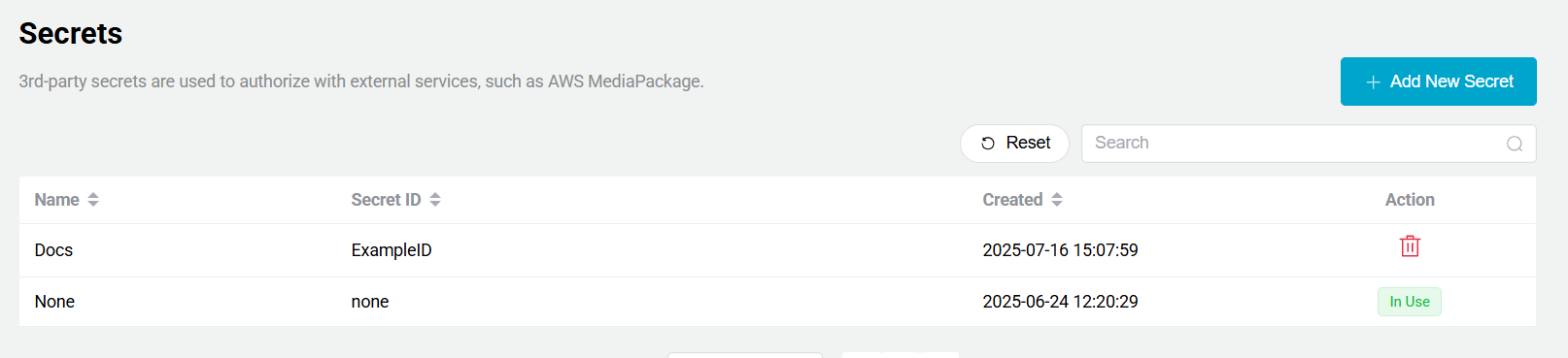
-
Click the blue + Add New Secret button, located on the top right of the window.
-
The next window will ask for the Name, Secret ID and Secret Key. Enter the name and the AWS Access Key ID for the Secret ID and the AWS Secret Access Key for the Secret Key. Then click the blue Add button to save the keys.
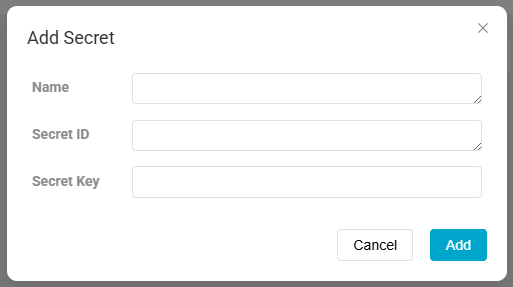
-
The AWS credentials should now be saved on Bitstreams.
Information on how to retrieve and/or generate AWS keys can be found on the AWS Identity and Access Management User Guide
Deleting Secrets
-
Navigate to the Secrets tab like shown above.
-
Find the Secret that needs to be deleted.
-
Click the red trash icon under the Action column to permanently delete the secret.
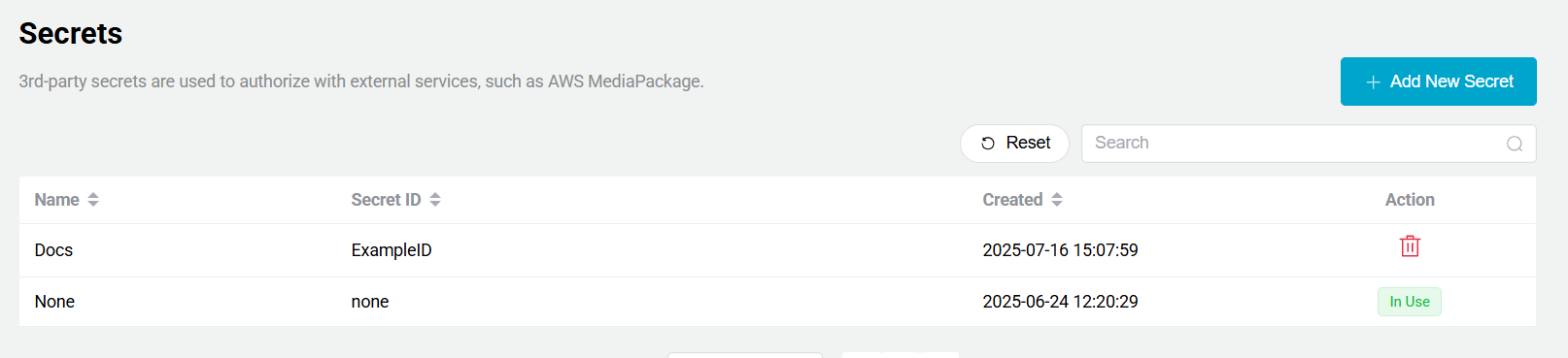
-
A confirmation window will popup:
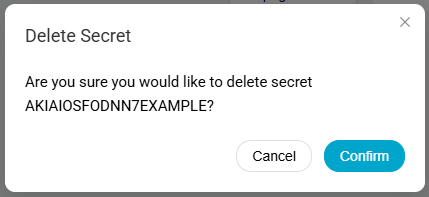
-
Click Confirm to delete the secret.
-
Note that if a secret is In Use then you will have to delete that encoding session first or change which secret is being used before you're able to delete it.