Dashboard
The dashboard is designed to provide an overview of the Bitstreams Edge Server. It consists of three sections: Streaming Activity, Hardware Monitoring, and Quick Links.
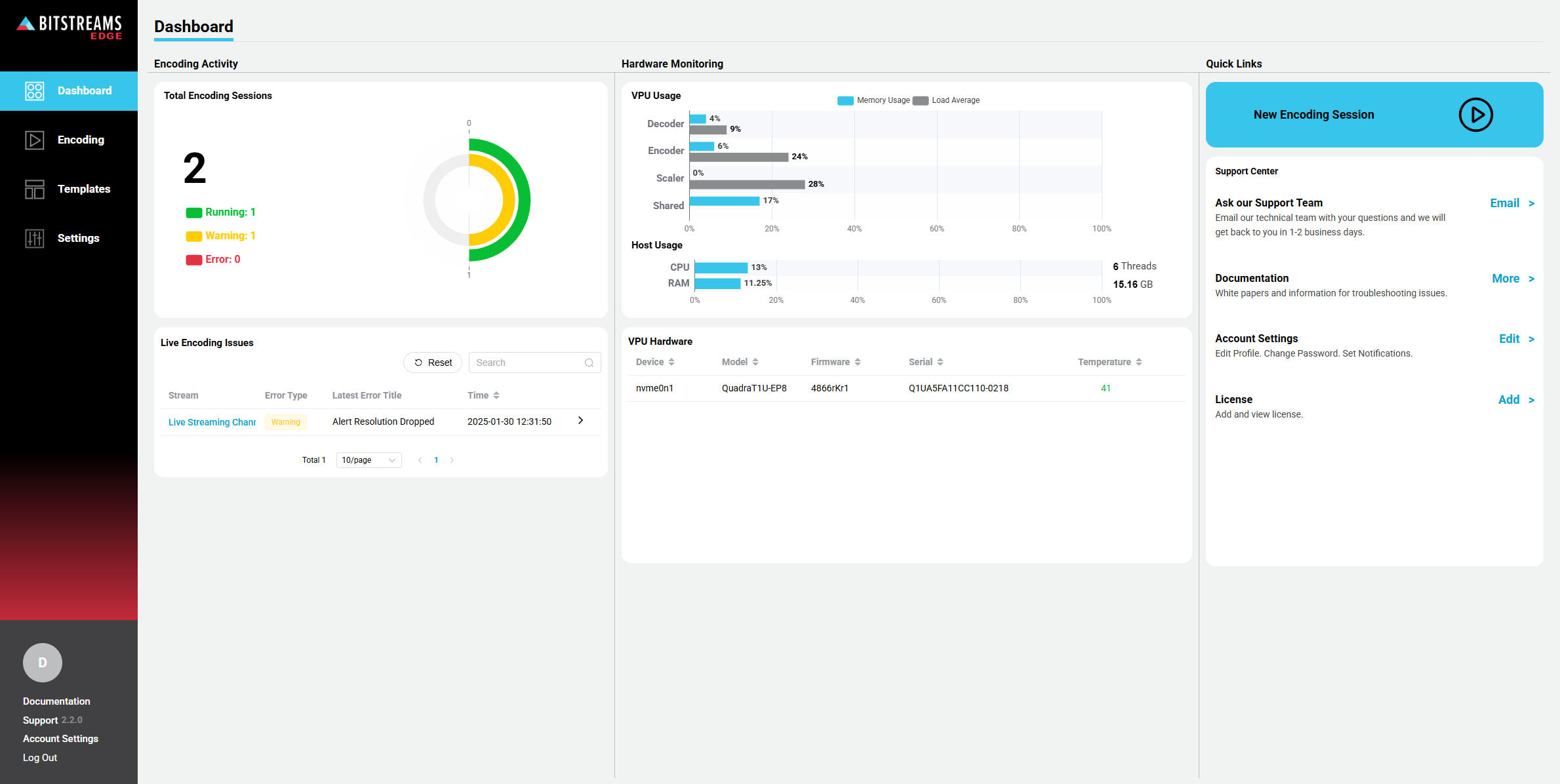
Encoding Activity
The Encoding Activity provides a status overview of all activity related to the encoding sessions.
Total Encoding Sessions
This chart provides an overview of the total number of running streams and their current status.
Encoding Issues
This table provides a list of all current encoding issues.
After the encoding issue has been resolved, the encoding issue will no longer be displayed in this table. For past issues, see Alerts section on the encoding details page.
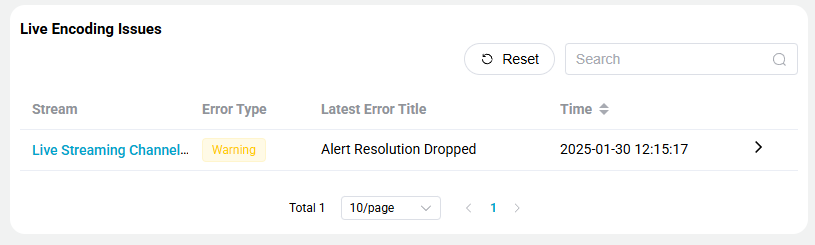
The user can click on the the stream name to be redirected to the encoding details page of the affected session.
Alternately the user can click on the > at the end of the row and a pop-up window will display more details around the issue.
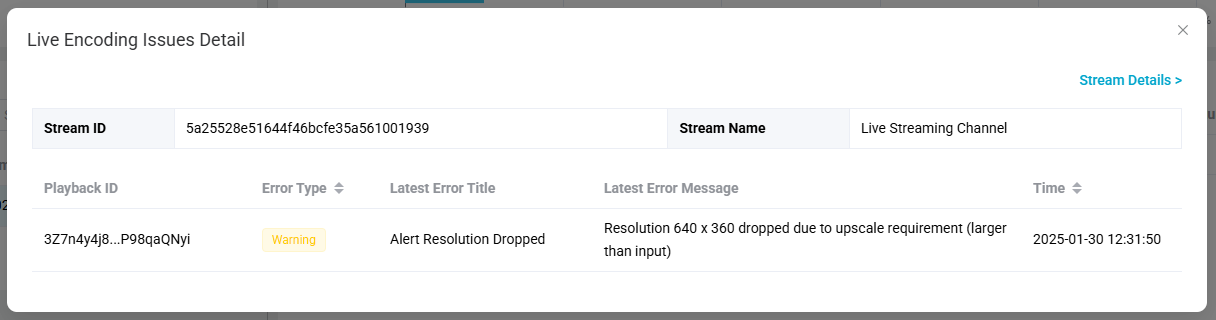
Hardware Monitoring
The Hardware Monitoring provides an overview of the system resources and the associated usage.
VPU Usage
The VPU usage graph contains both the load of the decoder, scaler and encoder along with the memory usage. The graph is an average across all available VPUs.
It is recommended that any usage graph should remain under 80%. The user is allowed to exceed this value but the performance may not be as expected.
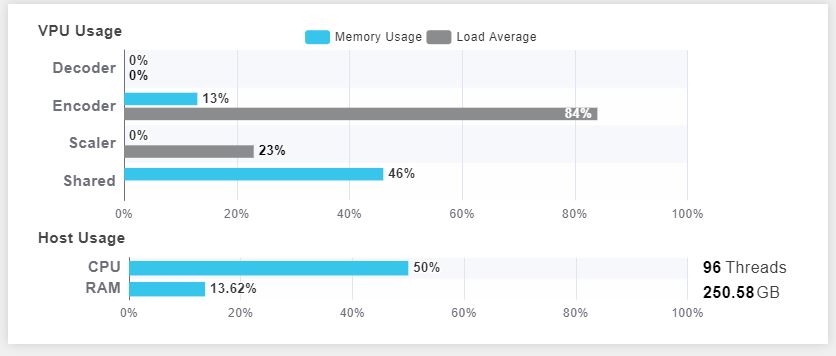
| Name | Description |
|---|---|
| VPU Encode | Total percentage of the Video Processing Unit (VPU) dedicated to encoding tasks. |
| VPU Decode | Total percentage of the VPU dedicated to decoding tasks. |
| Scaler | Total percentage of the VPU dedicated to scaling tasks. |
| Shared | Total percentage of the shared memory being used on the VPU. |
Host Usage
It is recommended that any usage graph should remain under 80%. The user is allowed to exceed this value but the performance may not be as expected.
| Name | Description |
|---|---|
| CPU % | Total percentage of the CPU's processing power being utilized. |
| Memory % | Total percentage of memory (RAM) utilization on the server. |
VPU Hardware
This table shows all the VPUs that are available for Bitstreams Edge.
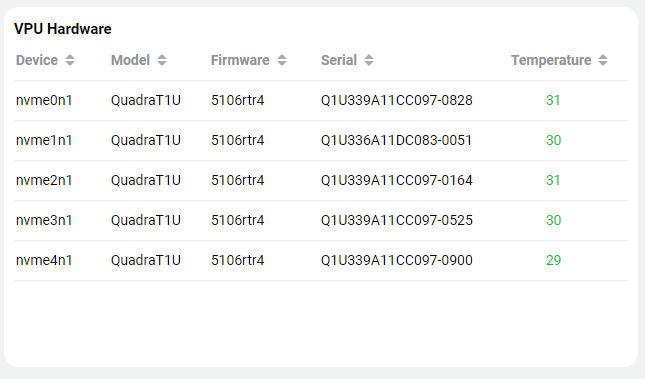
| Name | Description |
|---|---|
| Device | The host system device name. |
| Model | VPU model number. |
| Firmware | Firmware version installed on the VPU. |
| Serial | The Serial number of the detected VPUs. |
| Temperature | Current temperature of the VPU. Refer to the Warning note below. |
Temperatures above 70 will cause the VPU to enter into a throttling state which will cause a reduction in capacity.
Quick Links
The Quick Links section includes links to create a new encoding session, Email Support, Access the documentation portal and Account settings.