Live Sessions
The Live Sessions can be viewed by clicking the Live Sessions tab.
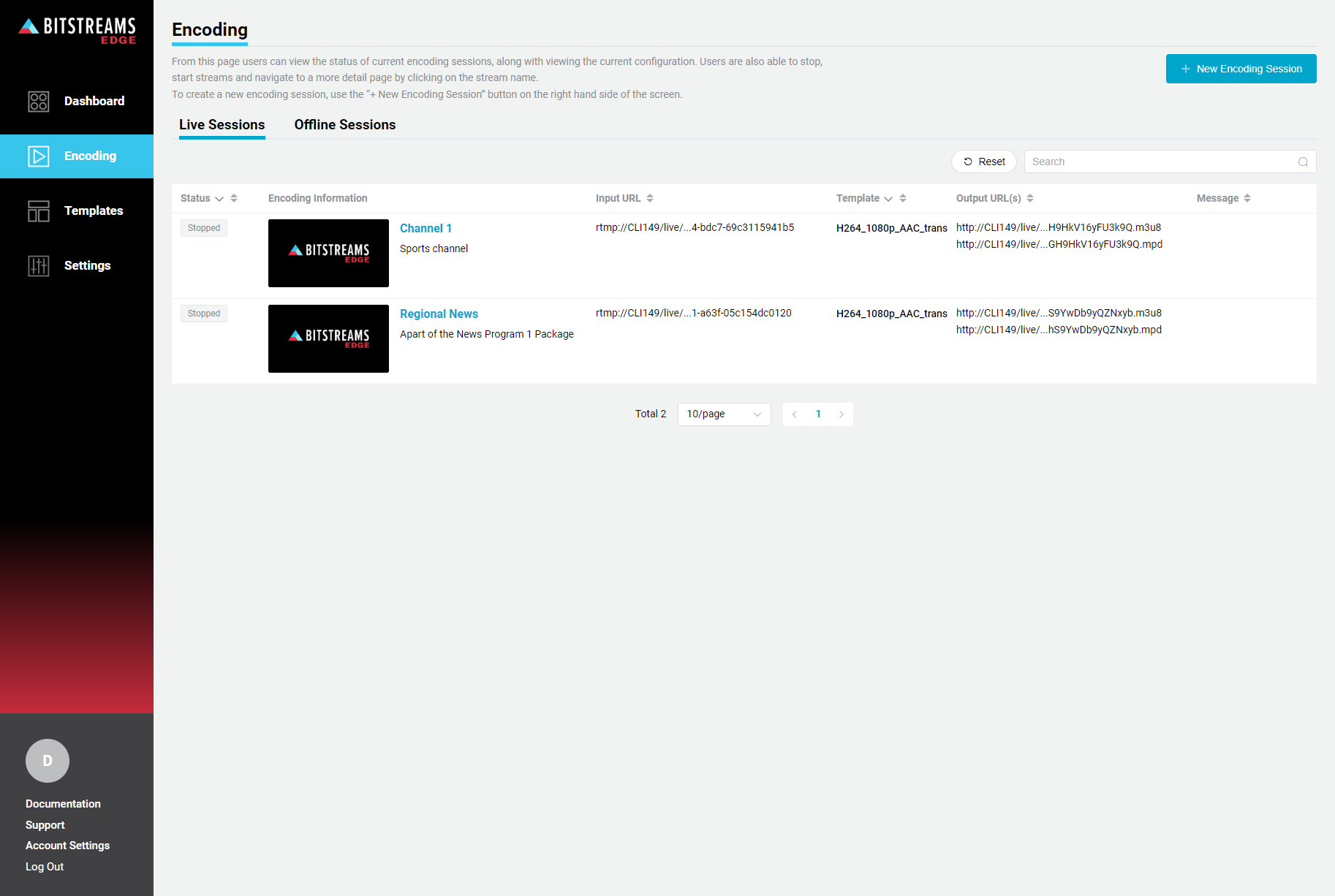
Overview
The live sessions table displays the following information. There is also the ability to search for a specific encoding session.
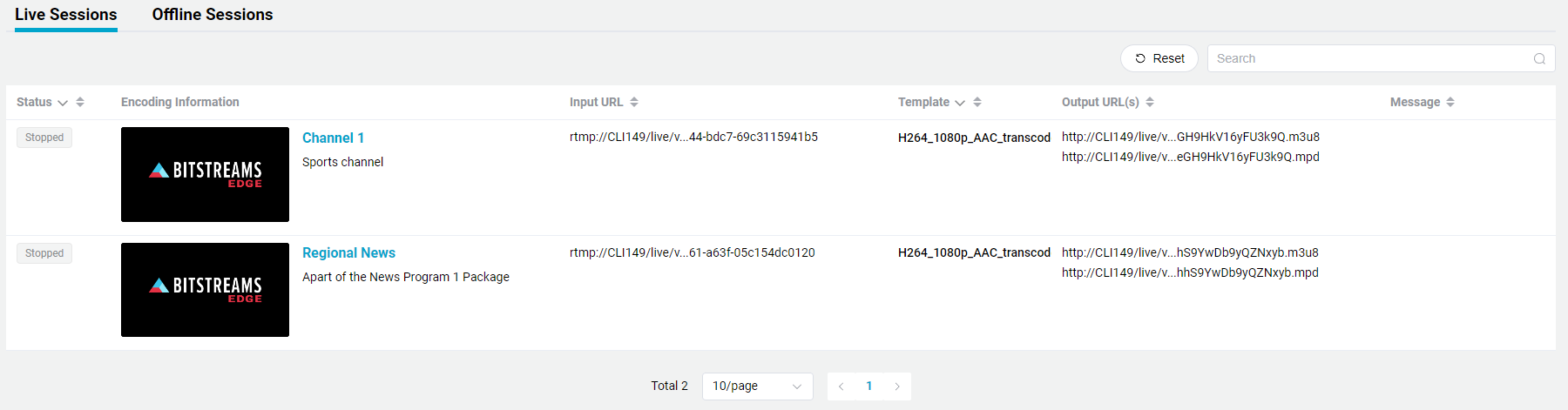
| Name | Description |
|---|---|
| Status | Current status of the encoding sessions |
| Encoding Information | Displays the encoding session name and descriptions, along with an cover graphic (optional) |
| Input URL | The Input URL address for the encoding session |
| Template | Template used for the first configured output. The user can click on the template name to navigate to template page for more details. |
| Output URL | The Output URL address for the first configured output. If additional outputs have been configured, the user can click See Additional Outputs to view them. |
| Message | The current error or warning message, if any. |
tip
If the user hover's the mouse over the URL address, the full address will be displayed.
tip
The user can also click the URL address to copy the address to the computers clipboard.
Action Icons
The user can use the mouse to hover over the encoding session row to display "action" icons, to start, stop and delete the encoding session.
![]()
| Name | Description |
|---|---|
| Click to edit the encoding session, this will navigate the Encoding Details page | |
| Click the Start Icon, confirmation dialog will be displayed | |
| Click to delete the encoding session, confirmation dialog will be displayed | |
| Click to stop the encoding session, confirmation dialog will be displayed |