Delete Access Tokens
warning
Deleting an access token cannot be undone! Any API requests attempting to use a deleted access token will be denied.
-
Select the "Settings" option in the Bitstreams Edge, located on the left hand side.

-
The Settings interface is now shown, click the Access Tokens tab.
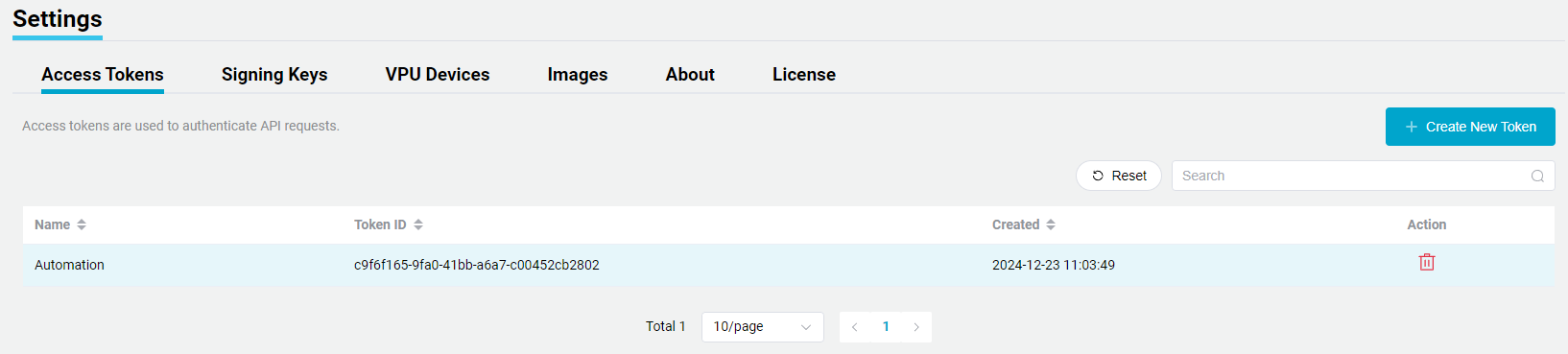
-
Find the Token ID or Token Name that needs to be deleted.
-
Click the red trash can icon to the right of the access token, under the Action column, to permanently delete it.
-
A confirmation window will popup:
-
Press Confirm to finish deleting the access token.