Delete a Pull Stream
To delete a pull stream with a Stop status, press the button with a trash can icon, located under the Operation section, as shown below:
After pressing the button a warning window will be shown:
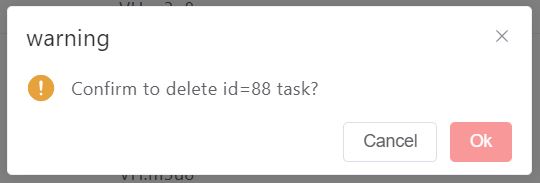
Once the Ok button is pressed, the pull stream task will be permanently deleted. The Cancel button will close the warning window and not delete the pull stream task.