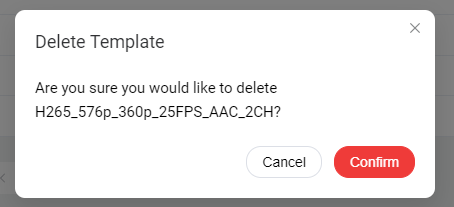Delete a Template
There is currently only one way to delete a template.
warning
The template MUST not be used by any running or stopped encoding session
-
From the Template page that contains the table of the available templates, click on the row of the desired template to be deleted. The row will be highlighted with a light blue background.
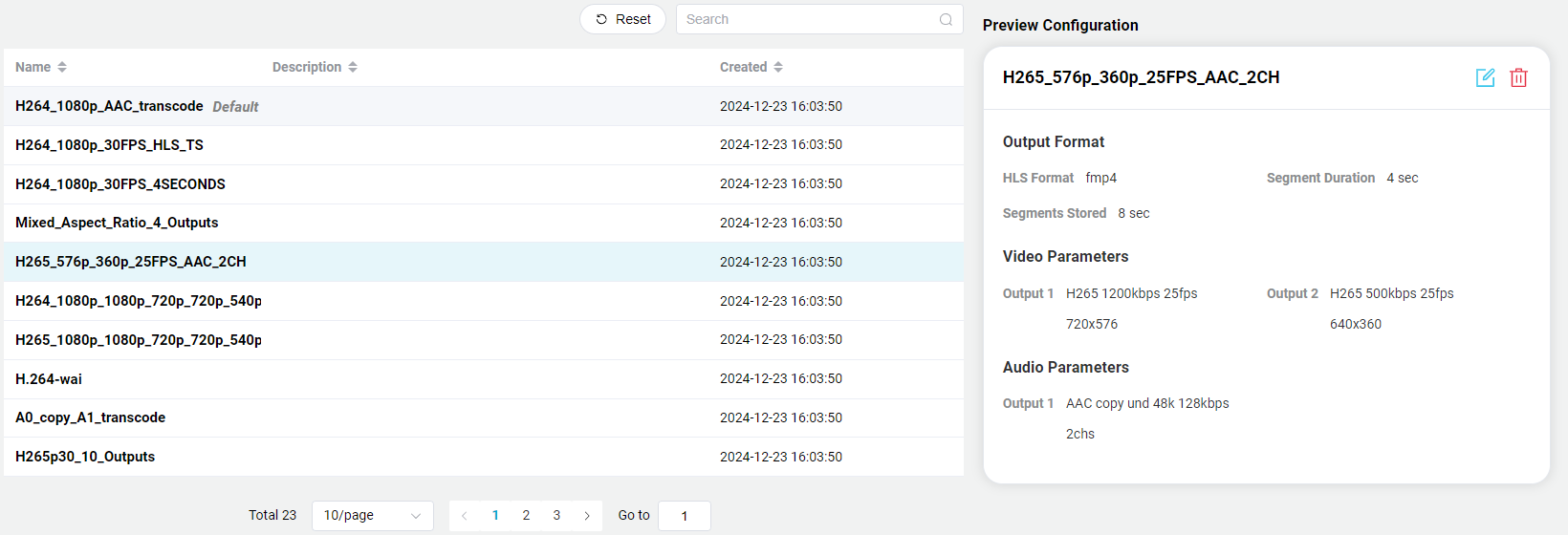
-
Click on the Delete trash can icon.
-
Confirm that the template is to be deleted.